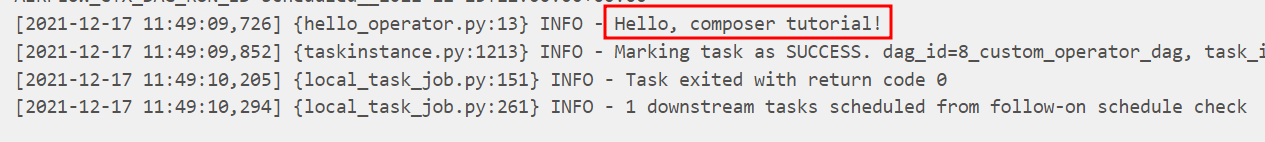Custom operator DAG
One thing that makes Airflow so popular is its built-in modules. There are built-in modules connecting to three major public cloud providers, as well as popular services and tools. When writing Airflow pipelines, it is always recommended to use built-in modules whenever they are available.
However, there are occasions when built-in modules cannot fulfill the requirements. Fortunately, Airflow has a plugin manager built-in that can integrate external features to its core by dropping files in your $AIRFLOW_HOME/plugins folder.
In this chapter, we will create a basic DAG that uses a custom Operator.
Firstly, let's create a HelloOperator. It inherits the BaseOperator and overrides the execute method. It also takes a parameter called operator_param.
Create a file named hello_operator.py that contains the following code:
from airflow.models import BaseOperator
from airflow.utils.decorators import apply_defaults
class HelloOperator(BaseOperator):
@apply_defaults
def __init__(self, operator_param, *args, **kwargs):
self.operator_param = operator_param
super(HelloOperator, self).__init__(*args, **kwargs)
def execute(self, context):
greeting = f"Hello, {self.operator_param}!"
self.log.info(greeting)
return greeting
Then we can create a DAG that uses the custom operator HelloOperator.
Create a file named 8_custom_operator_dag.py that contains the following code:
from datetime import datetime
from airflow import DAG
from airflow.operators.dummy_operator import DummyOperator
from operators.hello_operator import HelloOperator
dag = DAG(
"8_custom_operator_dag",
schedule_interval="0 12 * * *",
start_date=datetime(2021, 12, 1),
catchup=False,
tags=["custom"],
)
start = DummyOperator(
task_id="start",
dag=dag,
)
hello = HelloOperator(
task_id="hello",
operator_param="composer tutorial",
dag=dag,
)
end = DummyOperator(
task_id="end",
dag=dag,
)
start >> hello >> end
To run this DAG in Cloud Composer, the custom Operator file needs to be uploaded to the $AIRFLOW_HOME/plugins folder. In the context of Cloud Composer, it is the plugins folder under the Cloud Storage bucket.
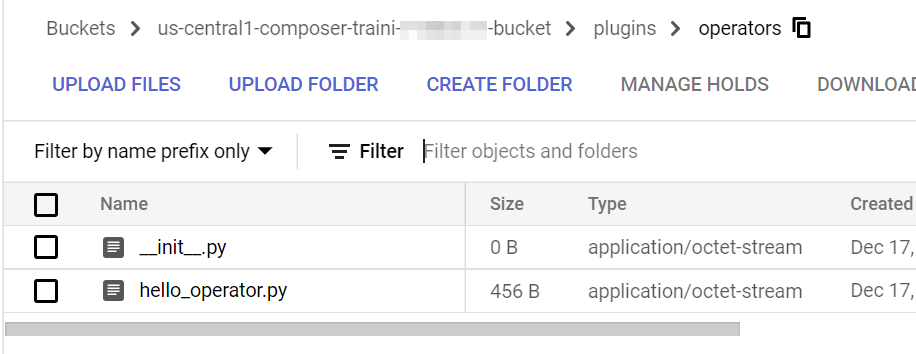
Finally, we can run the DAG. From the log, we can see that it successfully logs the information.